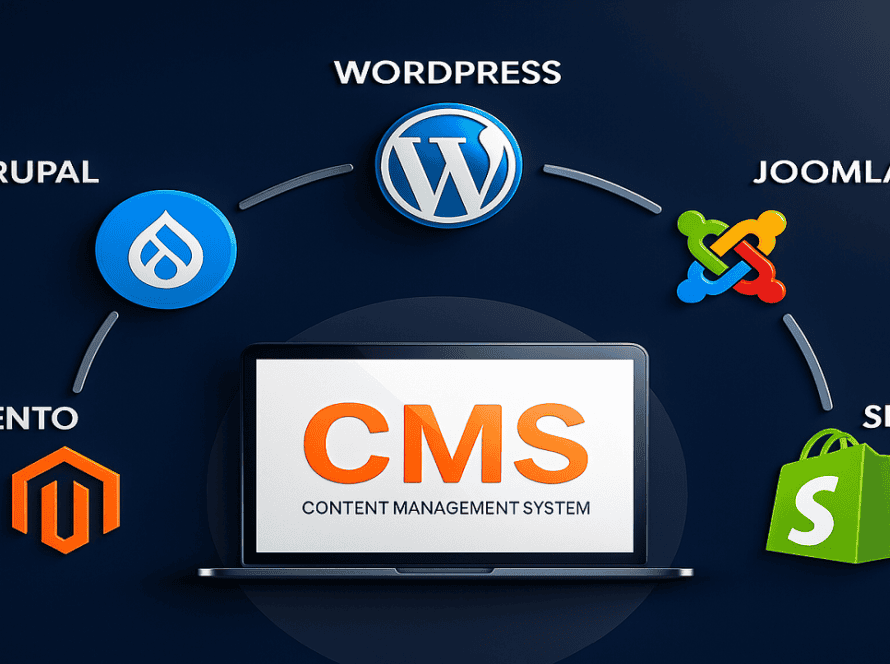Creating a website that is visually appealing, easy to navigate, and optimized for performance is no small task. Even experienced designers can make mistakes that undermine a website’s effectiveness, frustrate users, and hurt conversions. Understanding the most common web design mistakes and learning how to avoid them is essential for businesses, marketers, and web professionals.
In this article, we’ll explore ten prevalent web design mistakes, explain why they happen, and provide actionable website optimization tips to ensure your site performs at its best.
10 Common Web Design Mistakes
1. Neglecting Mobile Responsiveness
With most web traffic coming from mobile devices, failing to optimize for small screens can frustrate visitors and drive them away. Broken layouts, tiny buttons, and unreadable text are common issues.
2. Overloading Pages with Visual Clutter
Too many graphics, animations, or banners can overwhelm users and obscure the main message. A cluttered page makes it hard for visitors to focus on what matters most.
3. Poor Navigation and User Experience
Confusing menus, unclear labels, and hidden links prevent users from finding what they need. Poor UX often results in high bounce rates and lost conversions.
4. Ignoring Page Speed and Performance
Slow websites frustrate users and negatively impact search engine rankings. Large images, unoptimized scripts, and excessive plugins often cause delays.
5. Failing to Consider Accessibility
Websites that don’t follow accessibility guidelines exclude users with disabilities. Low-contrast text, missing alt text, and non-keyboard-friendly navigation are common issues.
6. Inconsistent Branding and Design
Using inconsistent fonts, colors, and styles across pages can confuse visitors and weaken brand identity. Cohesive design is essential for professionalism and trust.
7. Overcomplicating Forms
Lengthy or confusing forms discourage users from completing them. Many websites ask for too much information upfront or fail to guide users through the process.
8. Poor Readability and Typography
Using tiny fonts, low-contrast text, or dense paragraphs makes content difficult to read. Visitors may leave if they struggle to consume your information.
9. Lack of Clear Calls-to-Action (CTAs)
Without visible and compelling CTAs, visitors don’t know what steps to take next. This can reduce engagement, newsletter sign-ups, or purchases.
10. Ignoring Analytics and User Behavior
Failing to track how users interact with your website prevents data-driven improvements. Without analytics, designers can’t identify bottlenecks or optimize the experience effectively.
Solutions to Avoid These Web Design Mistakes
1. Adopt Mobile-First Design
Design your website with mobile users in mind from the outset. Starting with small screens ensures content, images, and navigation scale correctly for all devices. Testing on real devices helps catch layout problems early, and simplifying navigation keeps the mobile experience smooth.
Key Tips: Prioritize essential features for mobile, consider touch interactions, and test across various devices to ensure layouts remain consistent.
2. Simplify Visual Layouts
Declutter pages by emphasizing hierarchy and highlighting important information. Effective use of whitespace improves readability, while graphics and animations should complement content without overwhelming it.
Pro Tips: Focus on one primary message per section, limit distracting animations, and let whitespace guide the user’s eye naturally.
3. Enhance Navigation and User Experience
Menus should be easy to find, labels clear, and content logically grouped. Internal links and clear calls-to-action guide users smoothly through the site, reducing confusion and frustration.
Key Tips: Keep menus predictable, use logical groupings, and test with real users to identify navigation pain points.
4. Optimize Page Speed and Performance
Speed up your website by optimizing images, minimizing scripts, and removing unnecessary plugins. Leveraging caching and content delivery networks improves load times across the globe.
Pro Tips: Monitor performance regularly, compress media without losing quality, and address bottlenecks promptly to maintain smooth user experiences.
5. Implement Accessibility Best Practices
Design for inclusivity by ensuring proper color contrast, readable fonts, descriptive alt text, and keyboard navigability. Accessibility makes your website usable for everyone and demonstrates professionalism.
Key Tips: Test with screen readers and keyboard navigation, use descriptive alt text, and check color contrast for readability.
6. Maintain Consistent Branding and Design
Use a unified color palette, consistent fonts, and a cohesive style across all pages. This builds trust and reinforces your brand identity.
Pro Tips: Develop a design style guide and refer to it for every new page or feature. Consistency in design creates a professional and polished look.
7. Simplify Forms for Users
Shorten forms and ask only for essential information. Guide users step by step and provide clear labels to make the experience straightforward.
Key Tips: Break long forms into multiple steps, use inline validation to prevent errors, and highlight the benefits of completing the form.
8. Improve Readability and Typography
Choose readable fonts, maintain proper contrast, and structure content with headings and paragraphs for easy scanning.
Pro Tips: Use at least 16px font size for body text, avoid long blocks of text, and leverage headings to create hierarchy and flow.
9. Create Clear and Compelling CTAs
Every page should have a clear purpose and a visible call-to-action guiding users toward it. CTAs should be concise, action-oriented, and easy to find.
Key Tips: Use contrasting colors for buttons, position them strategically, and test different wording to maximize engagement.
10. Track Analytics and User Behavior
Implement analytics tools to understand how users navigate your site. Data-driven insights reveal friction points and opportunities for improvement.
Pro Tips: Monitor key metrics like bounce rate, session duration, and conversion paths. Regularly review this data to refine navigation, content, and design elements.
How BAVE Design Studio Helps
Even with knowledge of common mistakes and best practices, implementing them effectively requires experience. Bave Design Studio specializes in creating websites that balance aesthetics, usability, and performance. Our approach ensures websites are mobile-friendly, fast-loading, accessible, and visually cohesive while guiding users naturally toward desired actions.
By combining strategic design with a deep understanding of user behavior and SEO, we at BAVE help businesses build websites that drive results without falling into common design pitfalls.
FAQs
1. What are the most common web design mistakes?
Common mistakes include neglecting mobile responsiveness, visual clutter, poor navigation, slow page speed, lack of accessibility, inconsistent branding, overcomplicated forms, poor readability, missing calls-to-action, and ignoring analytics.
2. How can I improve my website’s usability?
Focus on intuitive navigation, clear content hierarchy, responsive design, accessible elements, and regular user testing.
3. Why is page speed important for web design?
Slow pages frustrate users, increase bounce rates, and hurt SEO rankings. Optimizing media, scripts, and caching improves performance and engagement.
4. How do I ensure my website is accessible?
Follow accessibility standards, provide descriptive alt text, maintain proper contrast, and enable full keyboard navigation.