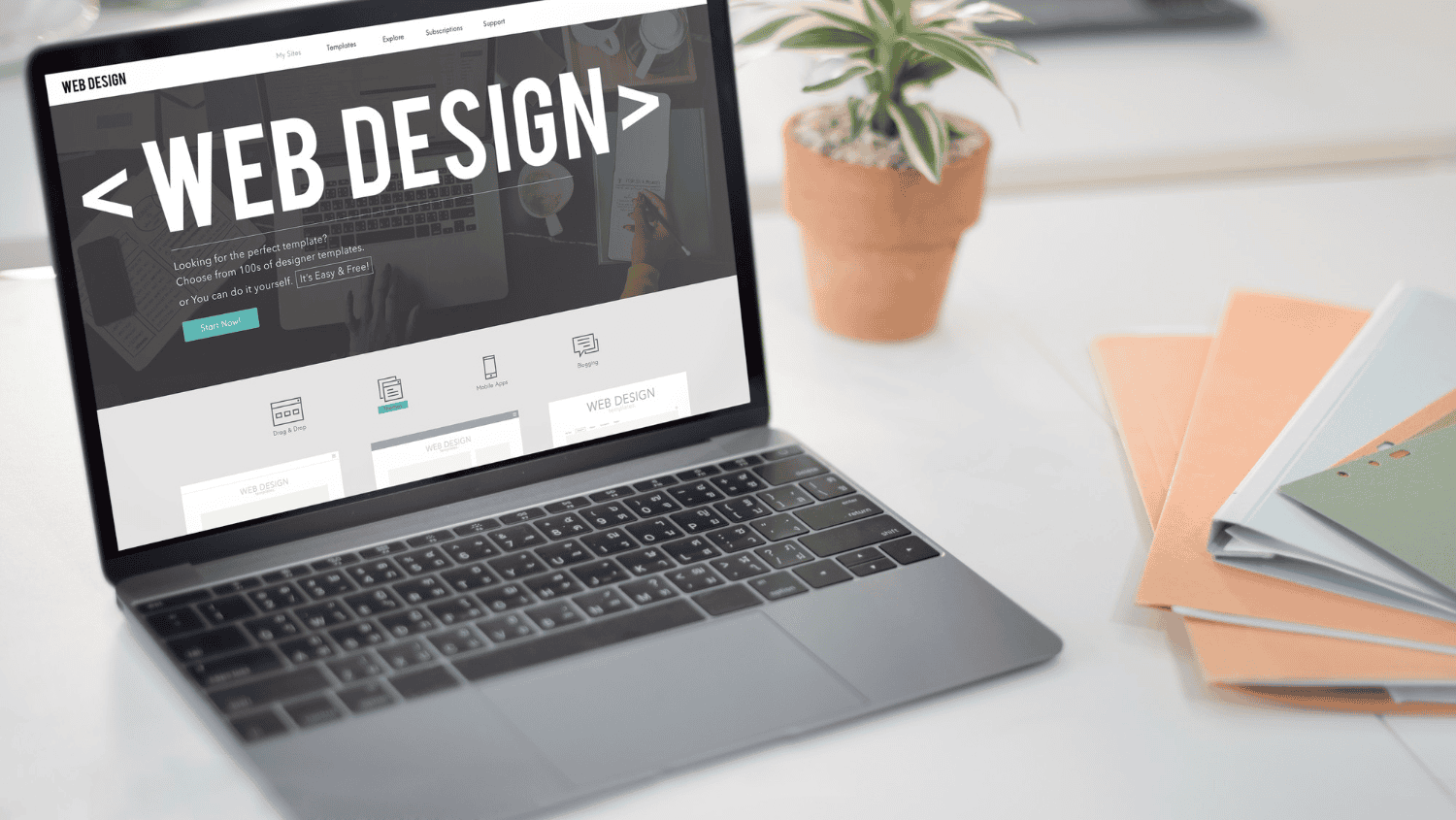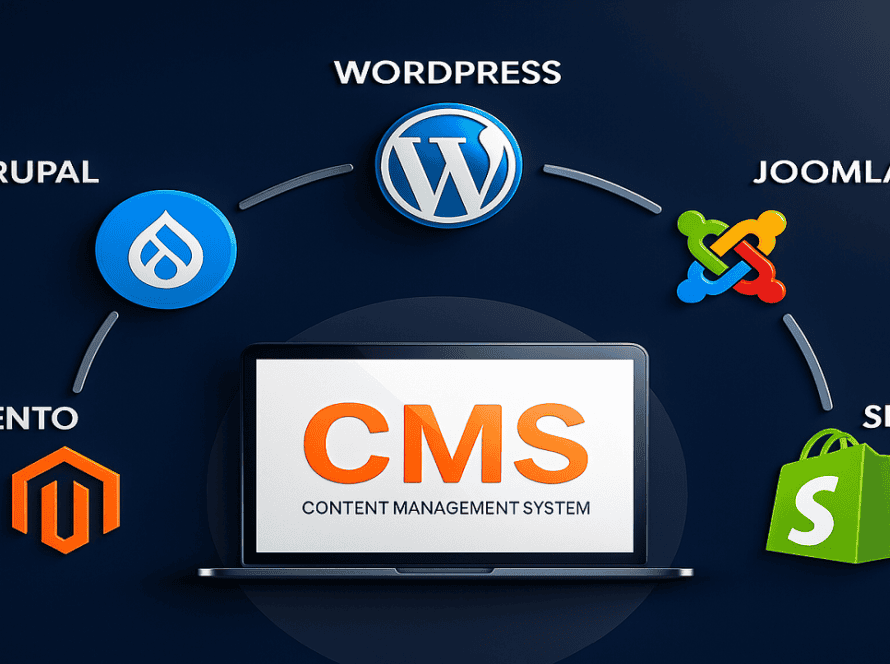Creating a website from scratch can feel like a daunting task, especially if you’re new to web development. However, with a structured approach, it’s entirely possible to build a functional, visually appealing, and user-friendly website without unnecessary complexity. In this guide, we’ll walk you through 12 essential steps to make a website from scratch, covering everything from planning to launch and beyond.
Whether you’re a business owner, freelancer, or aspiring web developer, understanding how to build a website from scratch gives you full control over its design, functionality, and user experience.
Step 1: Define Your Website’s Purpose and Goals
Before touching a line of code or opening a design tool, it’s critical to define why you want to create a website from scratch. Is it to sell products, showcase a portfolio, provide services, or share information?
Clearly defining your goals will influence your design choices, content strategy, and technical setup. For example:
- E-commerce website: Focus on secure payment integration and product pages.
- Portfolio website: Prioritize visuals, galleries, and case studies.
- Blog or informational site: Emphasize readability, SEO, and content hierarchy.
Step 2: Research Your Target Audience
A website is only effective if it resonates with the people visiting it. Conduct research to understand your target audience:
- Age, gender, and location
- Interests and online behavior
- Pain points and goals
Knowing your audience ensures that your website, from scratch, meets their expectations, provides relevant content, and encourages engagement.
Step 3: Choose Your Tech Stack
Building a website from scratch requires selecting the right tech stack—the combination of technologies you’ll use.
- Frontend: HTML, CSS, and JavaScript for structure, design, and interactivity.
- Backend (optional, depending on complexity): PHP, Python, Node.js, or Ruby for server-side operations.
- Database: MySQL, MongoDB, or PostgreSQL if you plan to store data.
Your tech stack will depend on the website’s goals, complexity, and scalability needs.
Step 4: Plan Your Website Structure
Creating a sitemap is crucial before you begin coding. A sitemap outlines your website’s pages and hierarchy, ensuring smooth navigation for users. Typical structure:
- Home
- About
- Services/Products
- Blog
- Contact
Mapping out your website structure helps you organize content and plan technical requirements efficiently.
Step 5: Sketch Your Website Design
A visual blueprint of your website helps avoid design inconsistencies later. You can:
- Draw sketches on paper
- Use wireframing tools like Figma, Adobe XD, or Sketch
Focus on layout, navigation, user flow, and responsive design. Planning the design early reduces development errors and improves the user experience.
Step 6: Set Up Your Development Environment
To build a website from scratch, you need a local development environment:
- Install a code editor (VS Code, Sublime Text, or Atom)
- Set up a local server (XAMPP, MAMP, or WAMP)
- Version control with Git
This environment allows you to build, test, and debug your website safely before publishing it online.
Step 7: Code the Website Structure (HTML)
HTML forms the backbone of your website. Start by coding the structural elements:
- Header and navigation
- Main content sections
- Footer
- Links, images, and media
Write semantic HTML to improve SEO, accessibility, and maintainability.
Step 8: Style Your Website (CSS)
Once the structure is ready, CSS brings your website to life visually. Consider:
- Layout (Flexbox, Grid)
- Typography (font choice, readability)
- Colors and branding
- Responsive design for mobile and tablet users
A well-styled website from scratch ensures visitors enjoy a cohesive, professional experience.
Step 9: Add Interactivity (JavaScript)
JavaScript enhances functionality and engagement. Common features include:
- Form validation
- Image sliders and galleries
- Interactive menus and modals
- Animations and transitions
Adding interactivity makes your website from scratch feel dynamic and modern.
Step 10: Test and Optimize
Before launch, test your website thoroughly to ensure it functions correctly:
- Cross-browser testing: Chrome, Firefox, Safari, Edge
- Responsive testing: Mobile, tablet, desktop
- Performance testing: Page speed, load times, and broken links
- Accessibility: Screen readers and keyboard navigation
Optimization ensures visitors have a seamless experience, regardless of their device or browser.
Step 11: Choose a Domain and Hosting
To make your website live, you’ll need a domain name and hosting service. Consider:
- A memorable, brandable domain name
- Reliable hosting with good uptime and support
- SSL certificate for secure connections
Once set up, upload your website files to the server using FTP or deployment tools.
Step 12: Launch and Maintain Your Website
Launching a website from scratch is just the beginning. After going live:
- Submit your website to search engines for indexing
- Monitor analytics to understand visitor behavior
- Update content regularly to maintain relevance
- Apply security patches and software updates
Ongoing maintenance ensures your website remains functional, secure, and engaging over time.
Conclusion
Building a website from scratch is rewarding—it gives full control over design, functionality, and user experience. Following these 12 steps ensures a structured approach and smooth development process.
For businesses or individuals looking for professional guidance, Bave Design Studio specializes in creating custom websites from scratch that are visually appealing, responsive, and optimized for performance and SEO. Understanding these steps also helps you collaborate effectively and make informed decisions during development.
By planning, designing, coding, and maintaining your site carefully, you can create a website that engages your audience and enhances your online presence.
FAQs
1. How long does it take to make a website from scratch?
The timeline depends on complexity. A simple website can take a few days, while a fully custom site with advanced features may take several weeks. Planning and clear requirements speed up the process.
2. Do I need to know coding to build a website from scratch?
While coding knowledge (HTML, CSS, JavaScript) is highly beneficial, modern tools and frameworks can simplify the process. However, knowing how to code gives you full control and flexibility.
3. What is the difference between building from scratch and using a website builder?
Building from scratch provides complete customization, scalability, and control, while website builders (like Wix or Squarespace) offer convenience with limited flexibility.
4. Can I make a professional website from scratch myself?
Yes. With dedication, planning, and learning, you can create a professional website. Many developers start by experimenting and gradually enhancing their skills. For more complex sites, consulting an expert can save time.